Basic Memory Management in Node: Advent of Code Day 3
Published on 23 December 2019I’m busy, but in my spare time when I’m not engineering at work, I’m engineering at home. Recently, I’ve hit a dry streak with stuff to do. I’ve already written 1, 2 clones of Express and I can’t take it anymore. That’s why I’m thankful for Avent of Code.
Whenever there’s been some downtime, I’ve tackled it. Day 3 was difficult and actually a nice challenge, so I thought I’d take you, the reader, along for the ride. It took a few attempts to actually solve. I went in without proper planning and at it’s height, my solution consumed 112GB of memory.
This is a journey of learning how to better utilise memory in a Node.js program. I could have opted for something like Go, but honestly I’ve never attempted something like Day 3 and overall feel more comfortable in Node. There’s also some nice features that I use here.
The Problem
I’ll cut it short as the website has a bunch of (fun) fluff around the problem. In effect, you’re given two sets of wire ‘paths’ and must find where they intersect. You then answer with the shortest Manhattan Distance from the origin to intersection.
Your input dataset consists of two wire-paths. The input may look like:
R8,U5,L5,D3
U7,R6,D4,L4As an example, the top line states that the wire goes Right by 8 units, Up by 5, Left by 5 and Down by 3. Drawn out, this looks like:
...........
.+-----+...
.|.....|...
.|..+--X-+.
.|..|..|.|.
.|.-X--+.|.
.|..|....|.
.|.......|.
.o-------+.
...........Seems simple, right? Turns out, it’s a challenge - and a fun one at that. Let’s get started!
A Few Solutions…
Every one of my days have worked in the same way:
- Read the data in
- Parse it
- ~~draw the rest of the fucking owl~~ Solve it
Read the Data
This never changed. Store the data in a file and fs.readFileSync() it.
When I’m working with test and ‘prod’ data, I’ll leave two filename declarations in and uncomment/comment one out for testing. The final dataset for day 3 is huge. My initial attempt went from 10s of minutes to a few seconds. The addition of the testfile was pretty necessary here, if just for a sanity check.
const filename = './3/final'
// const filename = './3/test-dataset-1'
const [wire1, wire2] = fs.readFileSync(filename).toString().split('\n')Parsing it
Here was my thought process: Create a 2D array, populate that matrix with dots and draw on the diagrams. Simple, right? This happens in defineGrid().
let xHeight = yHeight = 0
function getMax(...sets) {
return Math.max(sets.flat().map(dir => dir.replace(/[a-z]/i, '')).map(num => parseInt(num, 10)))
}
function defineGrid(coords) {
// sum up all left, right, up, down and find the max u/d and l/r
const up = coords.filter(dir => dir.indexOf('U') === 0)
const down = coords.filter(dir => dir.indexOf('D') === 0)
const left = coords.filter(dir => dir.indexOf('L') === 0)
const right = coords.filter(dir => dir.indexOf('R') === 0)
yHeight = getMax(up, down)
xHeight = getMax(left, right)
const grid = new Array(yHeight)
for (let y = 0; y < yHeight + 1; y++) {
grid[y] = new Array(xHeight)
for (let x = 0; x < xHeight + 1; x++) {
grid[y][x] = '.'
}
}
}defineGrid() works in the following way:
- Split all directions in to their own array
- Find the largest number in on the x and y axis
- Populate a 2D array of dots (
.) per the max x and y figures.
The issue lies in 2). We could go up, left and up again. The sum of those ‘up’s could be more than the max x value! The program threw an error. A quick change of getMax() solves this: Sum up all of the figures in the array:
function getMax(...sets) {
return sets.flat().map(dir => dir.replace(/[a-z]/i, '')).reduce((acc, cur) => acc + cur, 0)
}Note: By setting the initial value of the accumulator (acc) in the reduce piece, all of our values for current (cur) are coerced to Numbers.
The Solution
The solution was likely how you’d think it. Display the wires like they are on the site and find the Xs. To do this I loop through [wire1, wire2] and draw their diagrams. Earlier, I parsed a map for the diagram:
for (let x = 0; x < xHeight + 1; x++) {
grid[y][x] = '.'
}So, I follow the ‘instructions’ for each wire diagram, replacing a . with a | or - dependent on where we’re moving. Again, if grid[x][y] isn’t a ., draw an X. The lines are there to help with a visualiser, which I’ve yet to implement.
Let’s look at how I draw the wire diagram. It’s split in to four phases; let’s decompose it:
1. Define a Cursor
This is pretty straightforward:
const cursor = {x: xHeight, y: 0}2 .Split and Iterate
Again, straightforward:
for (const coord of wire.split(',')) {
// left as an exercise to the reader :^)
}3. Decompose the Instruction
A little less straightforward…
const [dir, ...nums] = coord.split('')
const paces = parseInt(nums.join(''), 10)4. Move and draw!
Somewhat straightforward, but a mess.
function moveAndDraw(cursor, dir, symbol, amt) {
cursor[dir] += amt
grid[cursor.y][cursor.x] === '.' ? symbol : 'X'
}
switch (dir) {
case 'U': {
for (let y = 1; y < num; y++)
moveAndDraw(cursor, 'y', '|', -1)
moveAndDraw(cursor, 'y', '+', -1)
}
case 'D': {
for (let y = 1; y < num; y++)
moveAndDraw(cursor, 'y', '|', 1)
moveAndDraw(cursor, 'y', '+', 1)
}
case 'L': {
for (let y = 1; y < num; y++)
moveAndDraw(cursor, 'x', '-', -1)
moveAndDraw(cursor, 'x', '+', -1)
}
case 'R': {
for (let y = 1; y < num; y++)
moveAndDraw(cursor, 'x', '-', 1)
moveAndDraw(cursor, 'x', '+', 1)
}
}moveAndDraw() Does what it says on the tin. Move a cursor in a direction and draw a symbol. Move this cursor by a given amount. Any input on the case would be appreciated - it’s a mess!
Memory Issues
Before we discuss calculating the Manhattan Distance, I’ve to to chat about some memory issues. As it turns out, this way works, but it’s pretty lazy when it comes to memory. Let’s go back to grid creation…
for (let y = 0; y < yHeight + 1; y++) {
grid[y] = new Array(xHeight)
for (let x = 0; x < xHeight + 1; x++) {
grid[y][x] = '.'
}
} This doesn’t look so bad. Initialise a 2D array of dots. Let’s look at the final values for xHeight and yHeight…
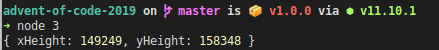
That’s 23,633,280,652 elements in the array. We can get the size of a . in node using Buffer:
Buffer.from('.').length
// 1Already we can see that this is at least going to be 23GB, not to mention when we start working on that array…
FATAL ERROR: Ineffective mark-compacts near heap limit Allocation failed - JavaScript heap out of memoryMemory Improvement
The point of the array of dots was to implement a visualiser. If we did away with that, we’d save significantly on memory. Easily, we can just spin up our original Y array, and populate the X columns when necessary.
The program should start using only 150,000 spaces in the array, or 150KB! Obviously, this comes with issues. More validation when checking… Does grid[y][x] actually exist before we compare? But we can code for that.
We can also use the delete keyword in JavaScript - remove a variable. According to MDN:
The JavaScript delete operator removes a property from an object; if no more references to the same property are held, it is eventually released automatically
Because top-level variables belong to global (node) or window (browser), they can be deleted too!
We can bin off a few things here. Let’s delete the original wires, because they’re not used anymore. Let’s also delete the grid once we’ve added stuff to it and found our intersections.
delete wire1
delete wire2
// working code goes here
delete grid
// figure out the manhattan distanceOf course, we can remove other stuff - but I won’t bore you with it all.
Another thing we could look at is dynamically extending the array when necessary. When we traverse, we could add a check for the new location and if the array isn’t long enough, extend it. I never actually implemented this, but we can look at it might work. If we take modeAndDraw() for example:
function moveAndDraw(cursor, dir, symbol, amt) {
cursor[dir] += amt
grid[cursor.y][cursor.x] === '.' ? symbol : 'X'
}The program just adds the symbol because we’re confident that the array is that long. By dynamically allocating the array, we could do something like:
function moveAndDraw(cursor, dir, symbol, amt) {
cursor[dir] += amt
if (!grid[cursor.y]) grid[cursor.y] = new Array(cursor.x)
grid[cursor.y][cursor.x] === '.' ? symbol : 'X'
}This is a little off-the-top-of-my-head, but it should work…
I know this was a little over-hyped on the memory management side of things, but it’s a nice reminder that the computers we have still have limiatations - as well as the engineers behind them!
The Manhattan Distance
A quick primer on the manhattan distance before I explain how I worked this out. A quick tl;dr is:
The sum of all vertical and horizontal movement from Point A to Point B
For example, the manhattan distance below is 7. We move up 4 and across 3:
......
.+--B.
.|....
.|....
.|....
.A....
......My Solution
Again, this is a simple one - but likely doesn’t scale well. All we need to do is find where each intersection is and calculate the relevant manhattan distance. From that, pull out the smallest distance!
Find Every Intersection
Just loop x/y through the grid and save that to a results list.
const results = {
o: {},
x: [],
}
console.log("> Beginning traverse")
for (let y = 0; y < grid.length; y++) {
if (grid[y] !== undefined) {
for (let x = 0; x < grid[y].length; x++) {
if (grid[y][x] === 'X') results.x.push({y, x})
if (grid[y][x] === 'o') results.o = {y,x}
}
}
}Calculate the Manhattan Distance
Here, I mix some funtional programming with procedural stuff. Purists hate me.
The program maps over results.x (poor naming, I know) and finds the distance - dy/dx.
const distances = results.x.map(crd => (results.o.x - crd.x) + (results.o.y - crd.y))Find The Smallest Distance
We could abuse JavaScript and do this in a few ways. I used Math.min(). I’ll put a few below
const min = Math.min(...distances)
const [smallest] = distances.sort()
const minimal = distances.sort().shift()Wrap-Up
To conclude, this was a pretty fun project. It reminded me that memory was something to consider even if I don’t use a language that gives me direct access to it.
I’ve put the code on GitHub for your browsing pleasure. Note that I’ve taken this post as an opportunity to refactor it. It’s still a mess on GitHub.