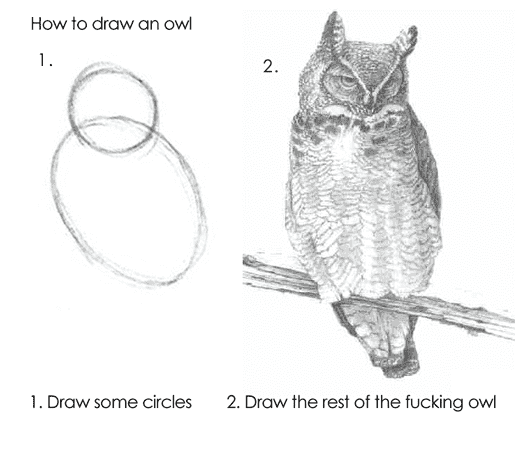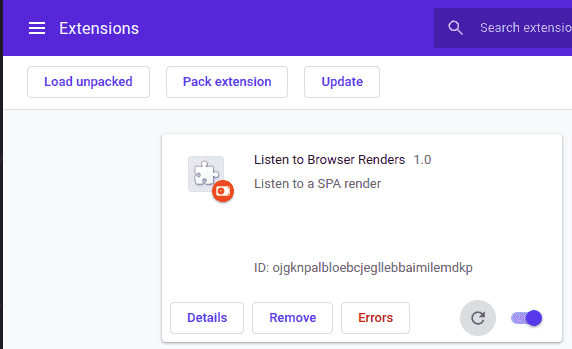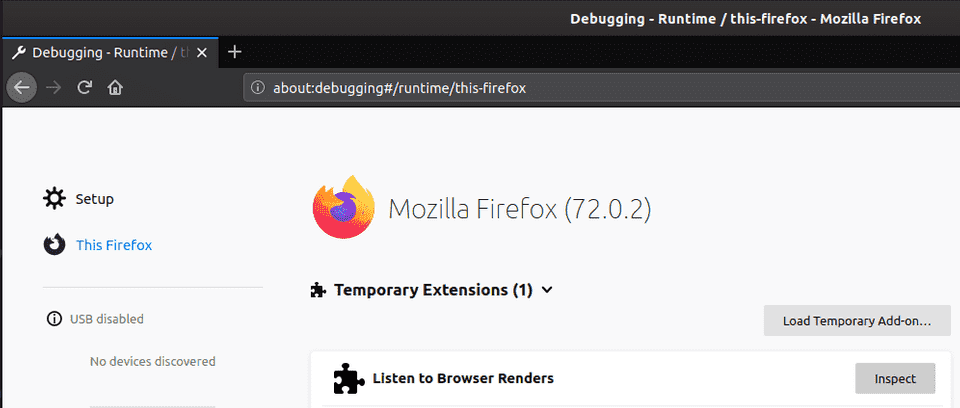Ever *heard* How a Webpage Renders?
2nd Feb - 2020I saw an awesome Gist called plink-plonk.js the other day. It shows you how you can, for single page apps, listen to how a page changes and re-renders.
The code’s pretty simple too:
const audioCtx = new (window.AudioContext || window.webkitAudioContext)()
const observer = new MutationObserver(function(mutationsList) {
const oscillator = audioCtx.createOscillator()
oscillator.connect(audioCtx.destination)
oscillator.type = "sine"
oscillator.frequency.setValueAtTime(
Math.log(mutationsList.length + 5) * 880,
audioCtx.currentTime,
)
oscillator.start()
oscillator.stop(audioCtx.currentTime + 0.01)
})
observer.observe(document, {
attributes: true,
childList: true,
subtree: true,
characterData: true,
})Create an audio context and observer, and observe the document. For each change, oscillate.
It got me thinking, how do we execute our own JavaScript on other websites? Web Extensions.
Web Extensions API
The Web Extensions API allows us to write custom JavaScript to run on any site, to enhance the experience.
Now that this is a standard API for browsers, it’s easy enough to write a basic extension. Let’s start with folder structure:
dist/
- manifest.json
- extension.js- dist: Where our final extension lies
- manifest.json: Metadata about our web extension
- extension.js: The core code for our extension. If we wanted, we could split this out in to different files in a
src/directory and use webpack to bundle it. I’ve done this here - As an aside, this is a pretty cool extension
Extension Manifest
Let’s talk about the manifest. This defines how our application works.
For our purposes, we just want to inject the aforementioned plink-plonk.js to any page. Let’s look at our manifest.json:
{
"name": "Listen to Browser Renders",
"version": "1.0",
"description": "Listen to a SPA render",
"permissions": ["activeTab"],
"content_scripts": [
{
"matches": ["<all_urls>"],
"run_at": "document_end",
"js": ["ext.js"]
}
],
"manifest_version": 2
}There’s a lot of stuff here that speaks for itself. We’re interested in demystifying permissions, content_scripts and manifest_version.
- permissions: Which permissions does the extension want to ask for. Here, we just want to use the
active tab. You can ask for a lot more too. There are some interesting
permissions, so check these over when you install a new extension… A few of note are:
- downloads - browsingData - topSites - cookies - content_scripts: These are scripts that run on the
matcheskey.- matches: Which URL to run on. We want all, so
<all_urls>hits this. - run_at: When to run the script. I’ve gone for
document_end. This is the same as wrapping your code in$(document).ready()or just firing it whenDOMContentLoadedis fired. - js: Which JavaScript file to execute.
- matches: Which URL to run on. We want all, so
- manifest_version: The version of the Web Extension manifest to follow. Not sure why we don’t us the standard
$schemakey here.
The Code
Honestly, there’s not a lot to say here. I just took plink-plonk.js and shoved it in to ext.js that I refer to in the manifest file.
Loading the Extension
To install this manually, go to extensions and you should get the option to load it.
In Chrome: Make sure developer mode is on; hit load unpacked extension at the top left, navigate to the folder that your extension sits in and load it.
In Firefox: Go to about:debugging and hit Load temporary extension. Navigate to your manifest file and load that.
Thoughts
This is a pretty cool thing to listen to how a page changes. The more noise really does equate to how noisy your page is on load. The less noise might mean a better user experience (on load) as there’s less jumping about.
The Observer API doesn’t seem to work too well on Firefox though, there’s less audio generated.